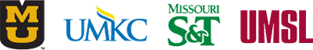For internal control reasons, the university's standard business practice is to make payments to suppliers either by Check or Direct Deposit. Departments can request exceptions to this practice when the need for a different payment type is essential to conducting university business. Each payment type and when it can be used are discussed below. These include: Checks, Direct Deposit, Wire Transfer, and Foreign Draft.
Payment by Check
The university issues Non-PO Voucher checks centrally for all business units once a week (normally Tuesday night - subject to change due to holidays and/or monthly payroll processing). The checks are issued and mailed to suppliers through the US Postal Service by UM System in Columbia. This check-writing method and schedule is the most efficient use of university resources and minimizes handling of university checks and the chance of loss and error.
University departments should plan their accounts payable activities to utilize the established university check writing process. If a department is unable to process the required paperwork by the established deadlines, the payment will be made in the next weekly check cycle.
Non-PO Voucher checks are mailed from the Bulk-Mail Central Facility in Columbia after vouchers have been approved and processed by our electronic system. In each nightly Non-PO Voucher processing cycle, multiple payments to the same supplier are combined into one payment. Unless there is a business reason for doing so, the university does not issue separate checks to suppliers to make a specific payment. A remittance advice is attached to each check. For direct deposit payments, the system sends an electronic remittance advice by email. For employees and students, the system uses the payee's official university email address. For other suppliers , the system uses an email address provided by the payee.
The remittance advice, whether electronic or attached to the check, includes information from the accounts payable system to assist the supplier in identifying the purpose of the payment. When required by the supplier or otherwise necessary, attach enclosures to the Non-PO Voucher when submitting for payment and note the enclosure in the comments section.
Payment by Direct Deposit (US BANK ACCOUNTS ONLY)
If you would like payment of your Non-PO Voucher to be automatically deposited into your bank account, you need Direct Deposit. Once set up for Direct Deposit, the accounts payable system processes direct deposit payments each night. Regarding the process for each type of supplier:
- Employee suppliers are automatically set up for direct deposit, based on bank account information in the payroll system. Employees can request a different bank account by completing the form below and mailing it to the address listed in the chart below for processing.
| University of Missouri-Columbia Accounts Payable Shared Services Office 325 Jesse Hall Columbia, MO 65211-1020 (573) 882-3051 |
- Student suppliers can request direct deposit by contacting the office listed in the chart below.
- Business suppliers can be set up for direct deposit upon request by completing and emailing the Direct Deposit Form along with the Supplier’s e-mail address (So the Supplier may receive electronic remittance advice) to UMCACCTServices@missouri.edu
Direct Deposit Mailing Address for Employee and Business Suppliers
Direct Deposit Mailing Address for Student Suppliers
| University of Missouri-Columbia Office of Cashiers 15 Jesse Hall Columbia, MO 65211-1020 (573) 882-3097 |
University of Missouri-Kansas City Cashiers and Collections 5115 Oak St. Administration Center Room 224 Kansas City, MO 64112 (816) 235-1365 |
| Missouri University of Science and Technology Cashiers Office G-4 Parker Hall 300 W. 13th St. Rolla, MO 65409 (573) 341-4195 |
University of Missouri-St. Louis Cashiers Office 285 Millennium Student Center (MSC212) One University Blvd St. Louis, MO 63121-4400 (314) 516-5151 |
Payment by Wire Transfers
If the supplier you are paying by Non-PO Voucher MUST be paid electronically and Direct Deposit is not an option, you may pay the supplier by Wire Transfer. A Wire Transfer is a type of electronic funds transfer that guarantees immediate available funds or same day settlement. The payments are conducted on the Federal Reserve System’s federal wire (Fed Wire) network. Please see the Controller’s website to see if additional fees will be applicable.
How do I request payment by Wire Transfer?
- Familiarize yourself with Wire Transfer Payments by reading UM Policy 25402 Wire Transfers
- Review how to complete a University of Missouri Wire Transfer Authorization form by reading these Instructions.
- When entering a Payment Request in PeopleSoft for an Wire Transfer, requesting department must add the following information in the "Comments" panel:
- WIRE TRANSFER or FOREIGN DRAFT- All capital letters and first comment;
- Include the name, title, and phone number of the requestor;
- For wire transfers in a foreign currency, the amount must be input in PeopleSoft in U.S. dollars. If the invoice is in a foreign currency please use OANDA currency converter to obtain the conversion and provide a copy of the print out as back up documentation to your non-po wire voucher.
- The payee on the voucher should match the account title on the wire transfer authorization form.
- Requesting department fills out the University of Missouri Wire Transfer Authorization form and attaches to the Payment Request Form as a separate document from the invoice or as the first page of the pdf they are uploading.
- Accounts Payable Shared Services reviews the voucher and follows up with the department if there are questions.
- After approving, the Accounts Payable Shared Services sends the voucher to the Treasurer’s Office for payment.
Payment by Foreign Draft
If your Non-PO Voucher is to pay an overseas supplier who requires payment in a non-U.S. dollar currency, your need to request payment by Foreign Draft.
How do I request payment by Foreign Draft?
- Follow normal procedures for submitting a Non-PO Voucher Wire Transfer above. State in the comments which currency the check is to be produced in. We can issue a foreign draft in the following currencies:
| AED – UAE Dirham | AUD - Australian Dollar | BBD – Barbados Dollar |
| BGN – Bulgarian Lev | BHD – Bahraini Dinar | BZD – Belize Dollar |
| CAD - Canadian Dollar | CHF - Switzerland Franc | CNY – Yuan Renminbi |
| CZK – Czech Koruna | DKK - Denmark Krone | GGP – Egyptian Pound |
| EUR - European Euro | FJD – Fiji Dollar | GBP - United Kingdom Pound |
| GTQ – Quetzal | HKD - Hong Kong Dollar | HLN – Lempira |
| HRK – Kuna | HUF – Hungarian Forint | IDR – Rupiah |
| ILS – New Israeli Shekel | INR – Indian Rupee | JOD – Jordanian Dinar |
| JPY - Japan Yen | KES – Kenyan Shilling | KRW – South Korean Won |
| KWD – Kuwaiti Dinar | MAD – Moroccan Dirham | MGA – Madagascar Ariary |
| MUR – Mauritius Rupee | MWK – Kwacha | MXN - Mexico Peso |
| MYR – Malaysian Ringgit | NOK - Norway Krone | NZD - New Zealand Dollar |
| OMR – Rial Omani | PEN – Nuevo Sol | PHP – Philippine Peso |
| PLN – Polish Zloty | QAR – Qatari Rial | RON – New Romanian Leu |
| RWF – Rwandan Franc | SAR – Saudi Riyal | SEK - Sweden Krona |
| SGD - Singapore Dollar | THB – Thailand Baht | TND – Tunisian Dinar |
| TRY – New Turkish Dinar | TWD – New Taiwan Dollar | TZS – Tanzanian Shilling |
| UGX – Ugandan Shilling | XPF – CFP Franc | ZAR - South African Rand |
.
Additional links concerning Wire Transfers and Foreign Drafts?
Reviewed 2025-02-25